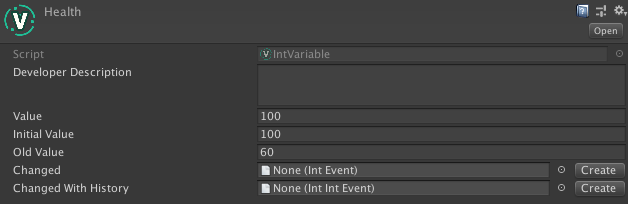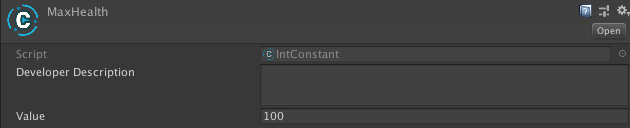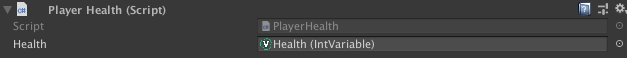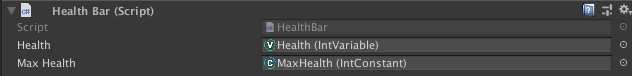* Restructure tutorials and add two new tutorials - Non-generated documentation review and edit - Consistent terminology - Stylistic changes - Minor structure changes - Minor clarifications - Typo fixes - Split basic tutorial into two - Tutorials are easier to follow when they are short and to the point - Added event and variable instancer tutorials - Had to bump node version for the docker container to work * #189 - Fixing minor nitpicks Co-authored-by: Adam Ramberg <adam@mambojambostudios.com>
4.3 KiB
| id | title | hide_title | sidebar_label |
|---|---|---|---|
| variables | Variables | true | Variables |
Variables and constants
Below follows a step-by-step example of managing a player's health using Unity Atoms. If you haven't read the Overview and philosopy section you should do that before proceeding.
NOTE: This tutorial is based on this blog post.
Decouple your scripts using Variables and Constants
Variables are storing data, for example primitives, reference types or structs as Scriptable Objects. Because Variables are stored as Scriptable Objects they are not part of any scene, but could instead be seen as part of the game’s global shared state. Variables are designed to make it easy to inject them (via the Unity Inspector) and share them between your MonoBehaviours. A Constant is a trimmed down version of a Variable and it's value can't be altered at runtime. Lets see an example on how to use Variables and Constants!
Imagine you have a PlayerHealth.cs script that contains the health of the game’s player. We will attach the script to a GameObject with a SpriteRenderer, BoxCollider2D and a Rigidbody2D called Player. The health is represented by an int, which corresponds to an IntVariable in Unity Atoms. The script will look like this:
public class PlayerHealth : MonoBehaviour
{
public IntVariable Health;
}
In the game the player’s health will decrease when hitting something harmful. We will attach this Harmful.cs script to a GameObject called Harmful that also has a SpriteRenderer and a BoxCollider2D (as a trigger):
public class Harmful : MonoBehaviour
{
void OnTriggerEnter2D(Collider2D collider)
{
if (collider.tag == "Player")
{
collider.GetComponent<Player>().Health.Value -= 10;
}
}
}
Finally we will add an UI HealthBar.cs script that we attach to a GameObject (inside a UI Canvas) with a RectTransforn, CanvasRenderer and UI Image component. The HealthBar.cs script will update the Image representing the health bar when the player’s health is changing:
public class HealthBar : MonoBehaviour
{
[SerializeField]
private IntVariable Health;
[SerializeField]
private IntConstant MaxHealth;
void Update()
{
GetComponent<Image>().fillAmount = 1.0f * Health.Value / MaxHealth.Value;
}
}
Since the player's health is going to change at runtime we make Health an IntVariable while MaxHealth is not going to be changed at runtime is therefore created as an IntConstant, They are both global assets stored as .asset files that could be shared between scripts. To create these .asset files we can right click somewhere in the Project window, and go Create / Unity Atoms / Variables / Int to create the Variable and go Create / Unity Atoms / Constants / Int to create the Constant. The Variable looks like this in the Unity Inspector:
And the Constant looks like this:
The Developer Description is a text describing the Variable in order to document it, the Value is the actual value of the Variable, and Old Value is the last value the Variable had after it was changed via code. Changed and Changed With History will be explained later in this tutorial. We name the IntVariable created to Health and the IntConstant to MaxHealth and set both their initial value to 100. After they are created we can drop them on the PlayerHealth and HealthBar components via Unity’s inspector like this:
Variables gives us a way of separating our game’s shared state from the actual implementation. It also makes our code less coupled since we do not need to reference other MonoBehaviours in our scripts, eg. we do not need to reference the PlayerHealth.cs script in our HealthBar.cs script like this:
[SerializeField]
private PlayerHealth playerHealth;
Hurray for less coupled code! 🎉